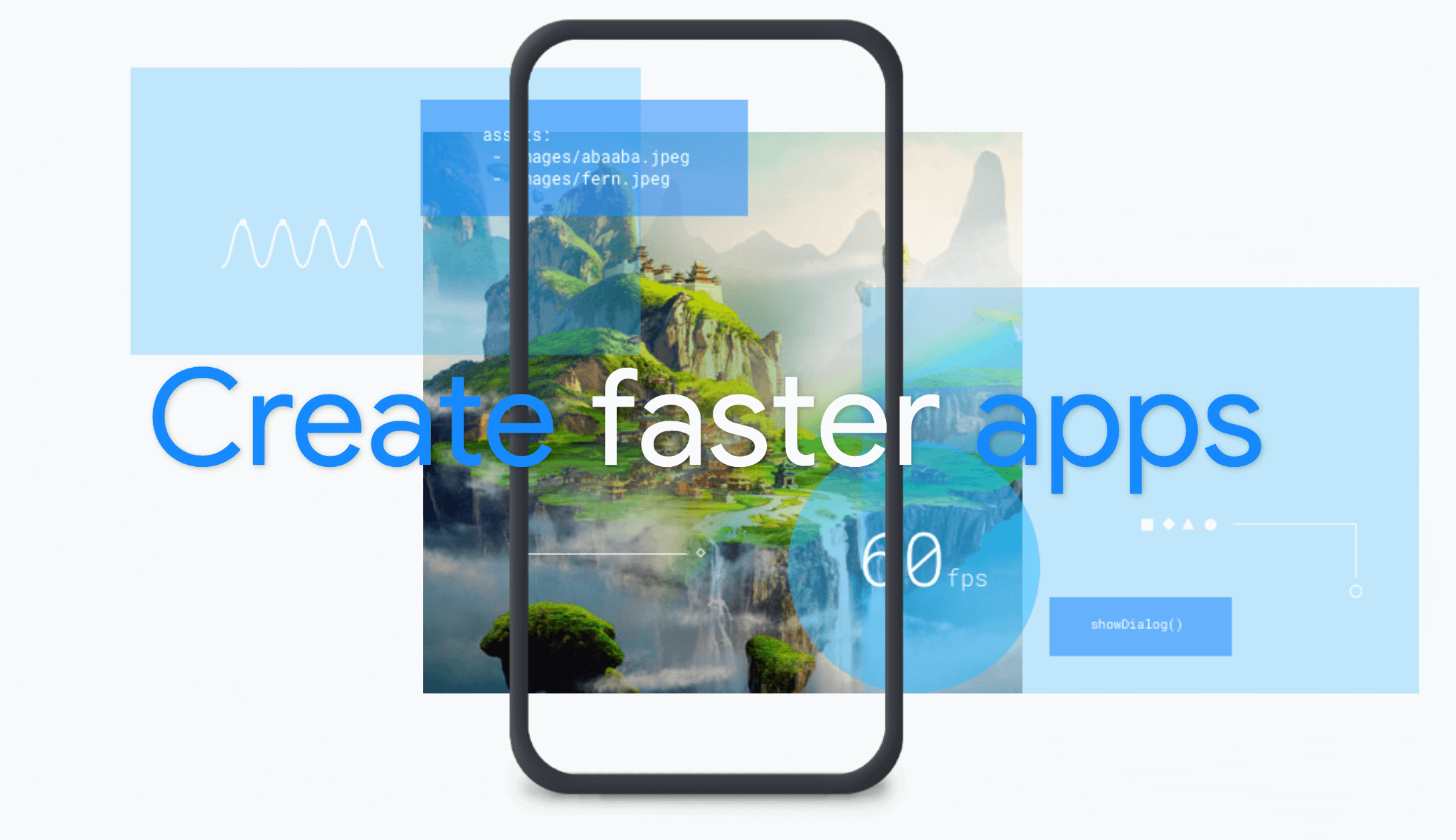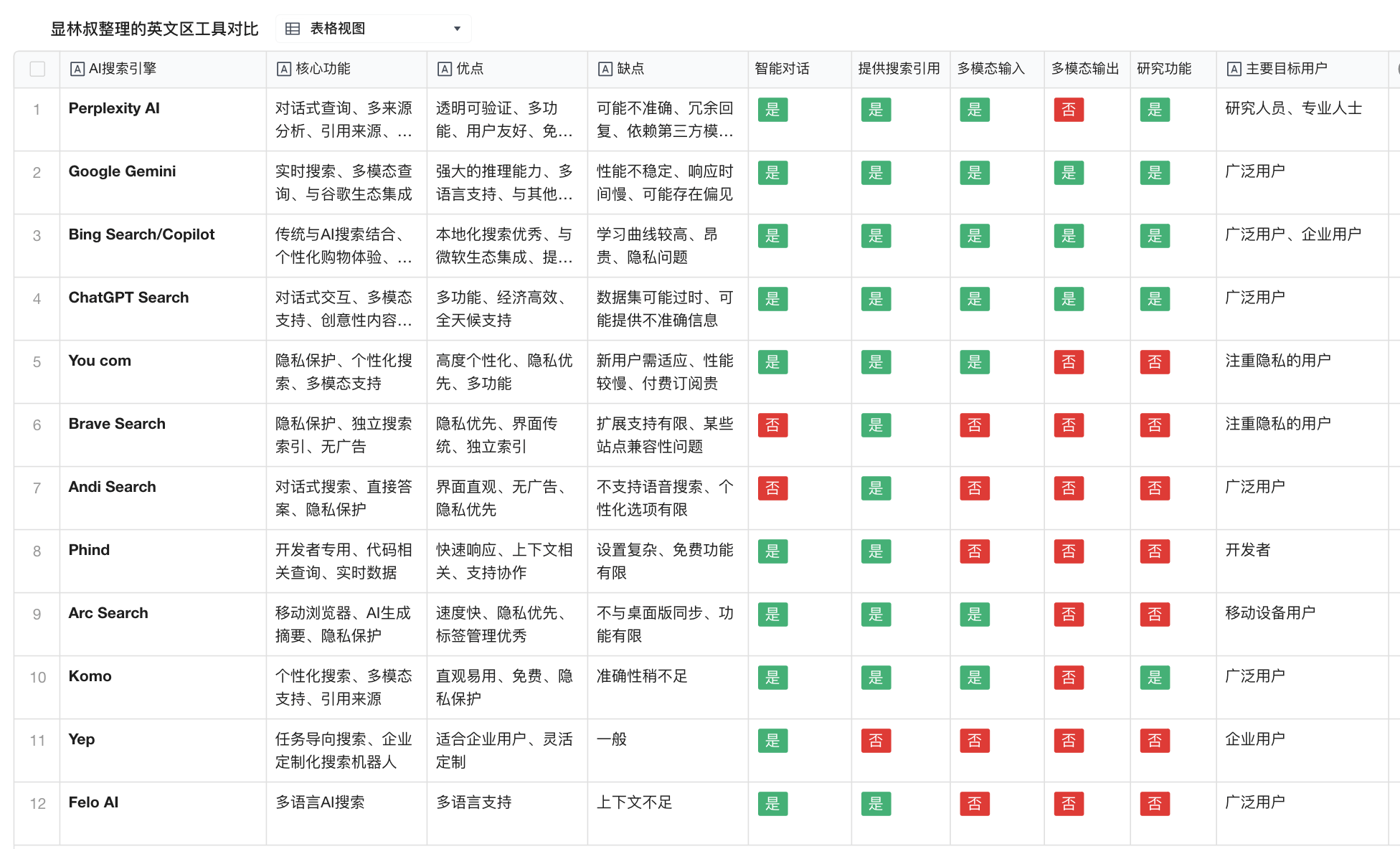【Flutter】参与别人flutter项目踩坑填坑记录
参与别人flutter项目踩坑填坑记录,零散报错以及经历的解决方法。初次接触企业级项目,有些配置之类的和自己玩的不太一样,还有些依赖,以及一些配置项的规范化,版本的规定等可能导致自己在运行中出现环境冲突的问题。
对应Android零散报错以及经历的解决方法
出现如下报错信息
1 | .java使用或覆盖了已过时的 API。 |
临时解决方案:在工程build.gradle里面找到allprojects加入如下代码:
1 | gradle.projectsEvaluated { |
解决方法:
- 原因:TODO正在查找
- 解决方法:TODO正在查找
- 效果:无
- 发现时间:2020.11.12
- 更新时间:2020.11.12
Could not determine the dependencies of task
1 | Could not determine the dependencies of task ':app:preDebugBuild |
- 原因:
- 解决方法:运行
flutter clean - 效果:本次运行有效,可能有特殊适用性,待以后更多结果反馈
- 发现时间:2020.11.12
- 更新时间:2020.11.12
A problem occurred configuring root project ‘connectivity’
1 | FAILURE: Build failed with an exception. |
尝试解决方法:
运行flutter clean和flutter pub cache repair:效果,出现下一个问题情况
解决方案:
- 原因:
- 解决方法:运行
flutter clean - 效果:本次运行有效,可能有特殊适用性,待以后更多结果反馈
- 发现时间:2020.11.12
- 更新时间:2020.11.12
pub get failed (66
1 | pub get failed (66; Could not decompress gz stream Connection closed while receiving |
- 原因:运行了
flutter clean和flutter pub cache repair,然后翻墙后导致的问题 - 解决方法:国情问题,你们懂得
- 效果:本次运行有效,可能有特殊适用性,待以后更多结果反馈
- 发现时间:2020.11.12
- 更新时间:2020.11.12
Error: ADB exited with exit code 1
1 | Error: ADB exited with exit code 1 |
- 原因:所安装的SDK版本问题
- 解决方法:重新下一个对应的就好,Android Studio推荐的就好了
- 效果:本次运行有效,可能有特殊适用性,待以后更多结果反馈
- 发现时间:2020.11.12
- 更新时间:2020.11.12
FlutterLoader( 4962): Flutter initialization failed. couldn’t find “libflutter.so”
1 | FlutterLoader( 4962): Flutter initialization failed. |
原因:所安装的虚拟机的系统架构问题,x86架构和arm64架构
解决方法:
下载对应的架构虚拟机,如果没有就只能用真机
build.gradle添加配置
1
android { ... defaultConfig { .... ndk { abiFilters 'armeabi-v7a', 'x86' } }
效果:可行
发现时间:2020.11.12
更新时间:2020.11.12
对应IOS零散报错以及经历的解决方法
前提安装好环境,见【Flutter安装】2020年末flutter安装找坑排坑
Analyzing dependencies pod install 安装问题
1 | Analyzing dependencies |
1 | # 开启终端翻墙,在终端窗口添加即可,不同的翻墙方式,端口不太一样,我这是v2ray |
- 原因:网络问题下载失败了
- 解决方法:开启终端翻墙
- 效果:可行,下载速度飙升,我的只花了半分钟就好了
- 发现时间:2020.11.12
- 更新时间:2020.11.13
Error connecting to the service protocol: failed to connect to
1 | Error connecting to the service protocol: failed to connect to |
- 原因:前一步开启终端翻墙后,设置了代理
- 解决方法:将终端的代理关了,或者新开一下窗口
- 效果:可行
- 发现时间:2020.11.13
- 更新时间:2020.11.13
关于groot flutter项目初接触启动总结
- 首先是看sdk版本和jdk版本已经创建对应的虚拟机是否和项目的对应,下载avd要提前对应相应的sdk
- 其次查看是否出现项目设定了支持系统的架构问题
- 然后遇到问题再继续探查
【Flutter】参与别人flutter项目踩坑填坑记录