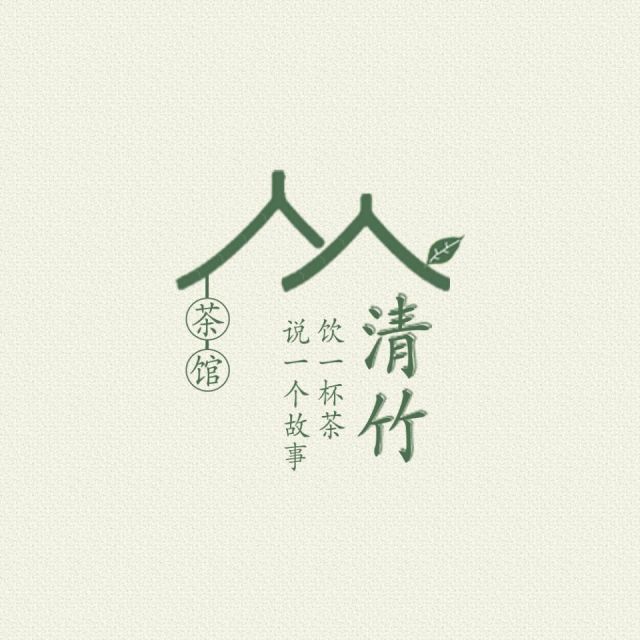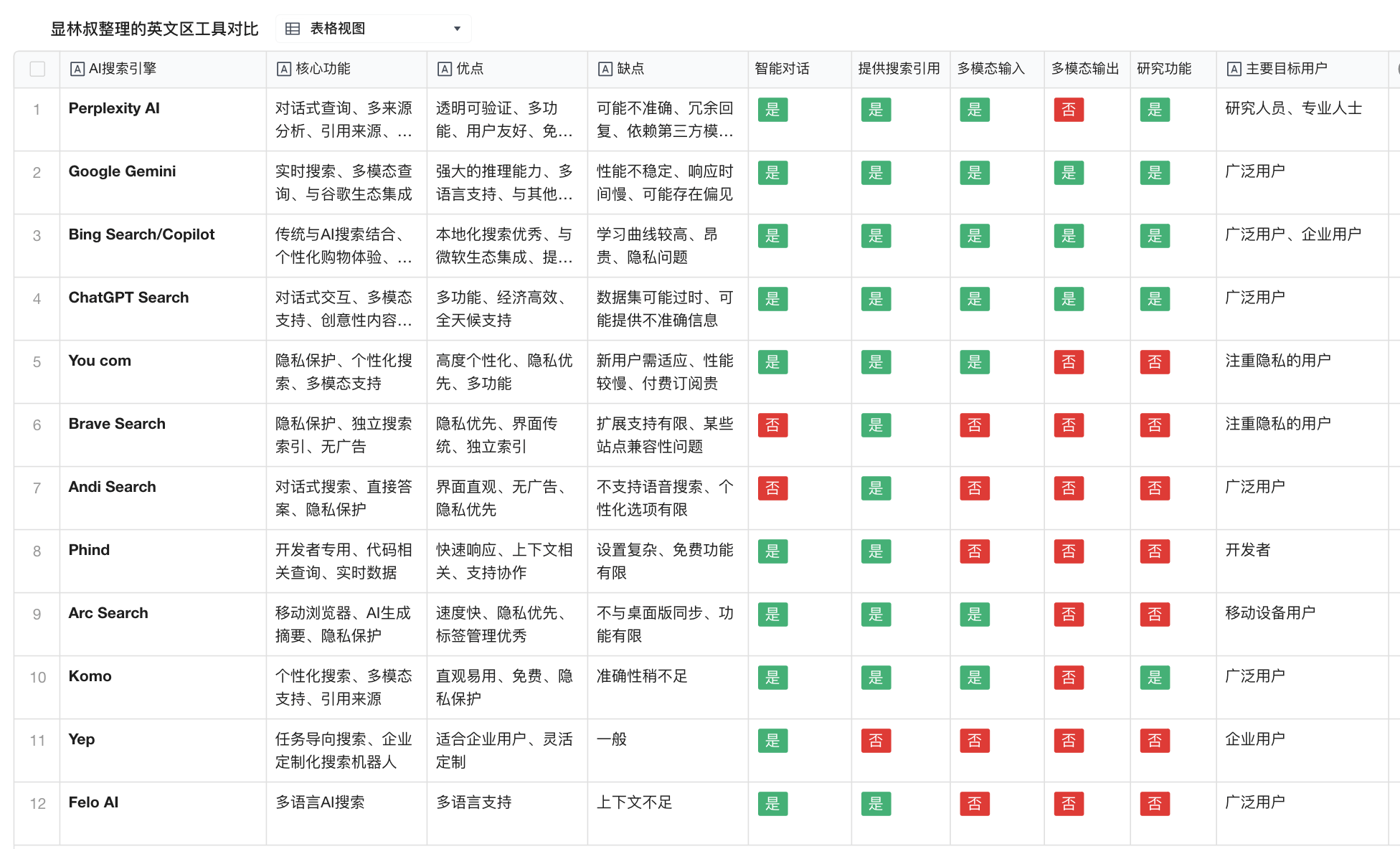去年双十一拿着自己的工资买了台Macbook Pro,由于携带性选择了13寸,反正写代码办公等日常够用了哈哈哈,并不需要15寸的高级显卡等性能。
下面就开始我自己的MBP的环境配置和常用软件清单
brew
1
| /usr/bin/ruby -e "$(curl -fsSL https://raw.githubusercontent.com/Homebrew/install/master/install)"
|
安装git
替换brew.git
1
2
| cd "$(brew --repo)"
git remote set-url origin https://mirrors.ustc.edu.cn/brew.git
|
替换homebrew-core.git
1
2
| cd "$(brew --repo)/Library/Taps/homebrew/homebrew-core"
git remote set-url origin https://mirrors.ustc.edu.cn/homebrew-core.git
|
替换Homebrew Bottles源: 参考:替换Homebrew Bottles源
在中科大源失效或宕机时可以: 1. 使用清华源设置参考。 2. 切换回官方源
重置brew.git
1
2
| cd "$(brew --repo)"
git remote set-url origin https://github.com/Homebrew/brew.git
|
重置homebrew-core.git
1
2
| cd "$(brew --repo)/Library/Taps/homebrew/homebrew-core"
git remote set-url origin https://github.com/Homebrew/homebrew-core.git
|
zsh
ohmyzsh
1
| sh -c "$(curl -fsSL https://raw.github.com/ohmyzsh/ohmyzsh/master/tools/install.sh)"
|
1
2
3
4
5
6
7
8
9
10
11
12
13
|
git clone https://github.com/zsh-users/zsh-completions ~/.oh-my-zsh/custom/plugins/zsh-completions
git clone https://github.com/zsh-users/zsh-syntax-highlighting.git ~/.oh-my-zsh/custom/plugins/zsh-syntax-highlighting
echo "source ${(q-)PWD}/.oh-my-zsh/custom/plugins/zsh-syntax-highlighting/zsh-syntax-highlighting.zsh" >> ${ZDOTDIR:-$HOME}/.zshrc
plugins=(git nvm node npm extract zsh-completions zsh-syntax-highlighting)
source /Users/vadxq/.oh-my-zsh/custom/plugins/zsh-syntax-highlighting/zsh-syntax-highlighting.zsh
export CHROME_EXECUTABLE=/Applications/Microsoft\ Edge.app/Contents/MacOS/Microsoft\ Edge
|
nvm/node/npm/pnpm
1
2
3
4
5
6
7
8
9
10
| brew install nvm
nvm install node
npm i -g nrm
corepack enable
corepack prepare pnpm@6.22.2 --activate
pnpm add -g pnpm
|
mongoldb
1
2
3
4
|
brew tap mongodb/brew
brew install mongodb-community
brew services start mongodb-community
|
mysql
配置启动
1
2
| brew tap home-brew/services
brew services start mysql
|
修改密码
1
| mystery sqladmin -u root password
|
密码,没密码,直接回车
1
| ALTER user 'root'@'localhost' IDENTIFIED BY “123456”
|
Office
Office2019(不推荐了)
October 15, 2019: Version 16.30 (19101301). For more information, see update history for Office for Mac.
Office 2019 for Mac download link:
1
2
3
4
5
6
7
8
9
| https://go.microsoft.com/fwlink/?linkid=525133
https://go.microsoft.com/fwlink/?linkid=525134
https://go.microsoft.com/fwlink/?linkid=525135
https://go.microsoft.com/fwlink/?linkid=525136
https://go.microsoft.com/fwlink/?linkid=525137
https://officecdn.microsoft.com/pr/C1297A47-86C4-4C1F-97FA-950631F94777/MacAutoupdate/Microsoft_Word_16.39.20071300_Updater.pkg
https://officecdn.microsoft.com/pr/C1297A47-86C4-4C1F-97FA-950631F94777/MacAutoupdate/Microsoft_Excel_16.39.20071300_Updater.pkg
https://officecdn.microsoft.com/pr/C1297A47-86C4-4C1F-97FA-950631F94777/MacAutoupdate/Microsoft_PowerPoint_16.39.20071300_Updater.pkg
https://officecdn.microsoft.com/pr/C1297A47-86C4-4C1F-97FA-950631F94777/MacAutoupdate/Microsoft_Outlook_16.39.20071300_Updater.pkg
|
Office 2021(推荐)
https://macwk.com/soft/office
Docker
1
2
3
4
5
6
| brew install --cask docker
brew install docker
brew install docker-compose
brew install docker-machine
|
其他日常工具